
Google Scholar has a "Cite" feature that allows you to:
1. To generate a quick APA citation, click on the " icon below the title of the result that you wish to reference.
Note: if you do not see the " icon hyperlink, you may have to click on >> icon to reveal the option.
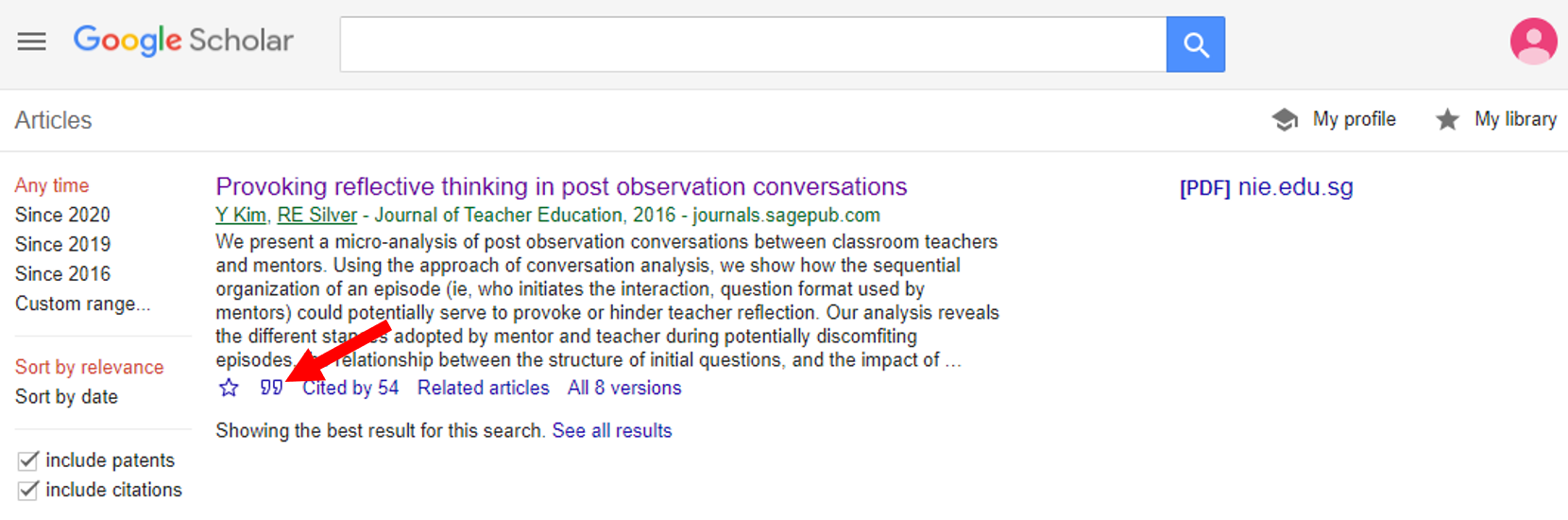
2. Select APA citation style. Copy the citation and paste it into your Notepad or Word document.
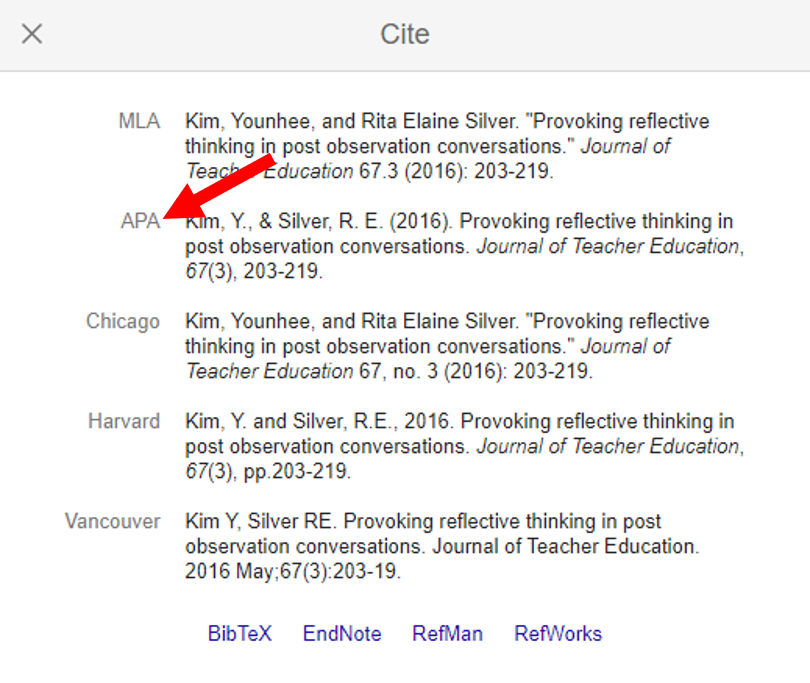
3.There are many instances where the citation may be inaccurate. Check the citation for adherence to style guidelines, especially with regard to the proper capitalisation, as well as the inclusion of DOI and URLs, if available.