
The AlphaMini robot can perform several pre-recorded actions.
1. To launch one of them, press “Action” in the “Playground” interface.
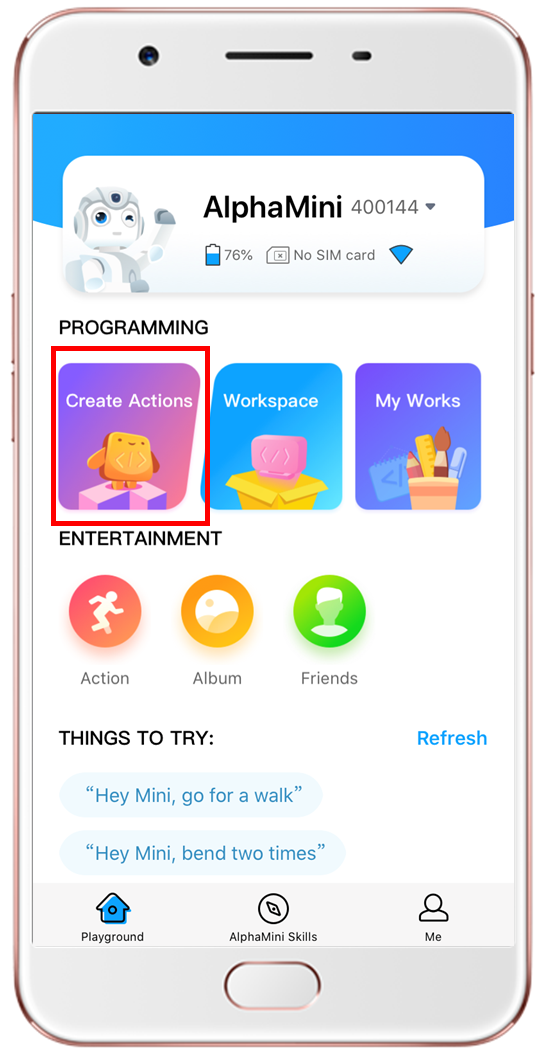
2. You will have three action tabs, sorted by action type. These three tabs are “Action”, “Dance” and “Funny [action]”.

3. Press the icon of the action of your choice for the AlphaMini to perform it.
4. You can also talk to your Alpha Mini by saying “Hey Mini, do <action>" e.g. “Hey Mini, do push-ups".
The list below contains the pre-recorded actions and dances that AlphaMini can do.

This video shows the use of voice control to get AlphaMini to perform an action.