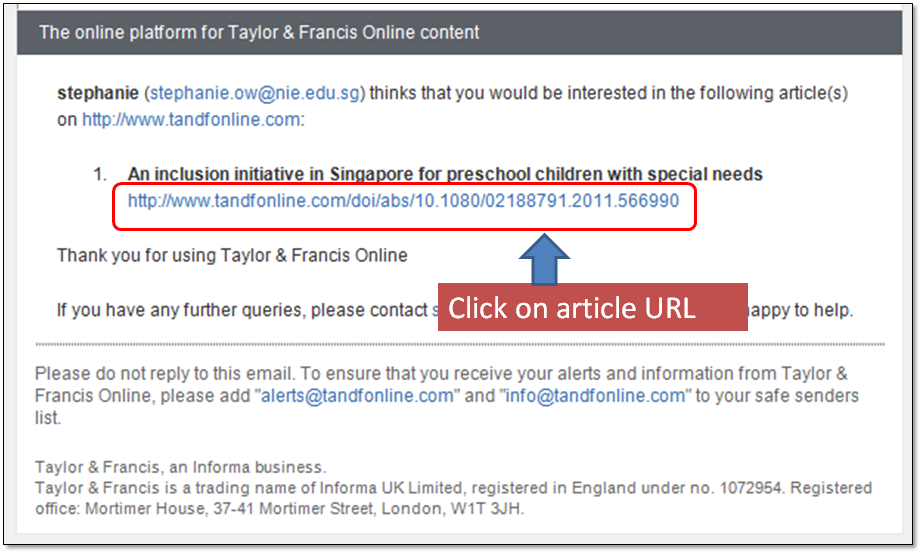Scenario 1:
You search in Google or a journal/database website directly (not via the library portal) and find some relevant titles in the list of search results. However, when you click on an article link, you are redirected to a vendor or publisher's site where you are asked to pay for the full text.
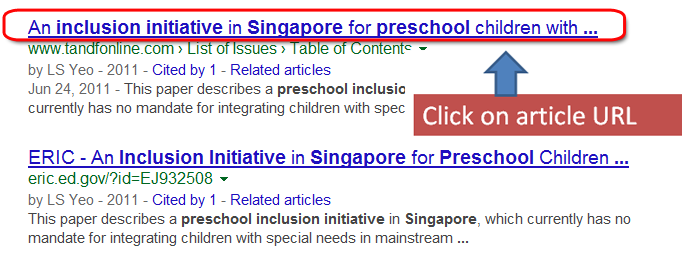
Scenario 2:
You receive direct links to online articles from a friend/lecturer/yourself or direct links to the latest articles via email alerts from journals that you had subscribed to. However, when you click on an article link, you are redirected to a vendor or publisher's site where you are asked to pay for the full text.