
![]() Scopus Author ID is a unique 11-digit identifier automatically assigned by Elsevier to groups of documents written by the same author via an algorithm that matches authorship based on certain criteria. You can view your list of publications, and get your total no. of citations and h-index in Scopus.
Scopus Author ID is a unique 11-digit identifier automatically assigned by Elsevier to groups of documents written by the same author via an algorithm that matches authorship based on certain criteria. You can view your list of publications, and get your total no. of citations and h-index in Scopus.
![]() NIE Library does not have a subscription to Scopus.
NIE Library does not have a subscription to Scopus.
![]() Scopus is a competitor to the Thomson Reuters Web of Science.
Scopus is a competitor to the Thomson Reuters Web of Science.
![]() Scopus indexes over 21,000 titles from more than 5,000 international publishers since 1996:
Scopus indexes over 21,000 titles from more than 5,000 international publishers since 1996:
![]() In addition to peer-reviewed journals, Scopus covers trade publications, open-access journals, books, conference papers, and patents.
In addition to peer-reviewed journals, Scopus covers trade publications, open-access journals, books, conference papers, and patents.
See the title list and selection criteria in Scopus content overview.
![]() ORCID is integrated with Scopus Author ID e.g. you can add your publications to ORCID.
ORCID is integrated with Scopus Author ID e.g. you can add your publications to ORCID.
Utilize a free Scopus Author Lookup tool to obtain up-to-date citation metrics to your works in publications indexed by Scopus. Note: there is limited functionality because NIE Library does not subscribe to Scopus. However, Scopus author IDs are available without a subscription to the database.
1. Click on “Author search” and type in your name. Then click on the search icon.
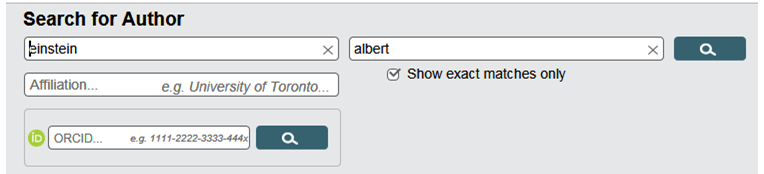
2. Click on the hyperlinked name(s) to view the profile page for that Author ID. Note: You can request author detail corrections and request to merge groups of documents written by the same author by clicking on more than one set of documents and clicking on "Request to merge authors".
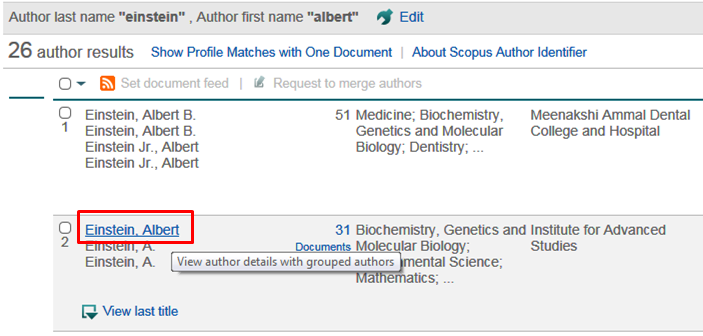
Locate your name, variants of the name, affiliation, Author ID, number of documents, h-index, number of co-authors, number of cited references
![]() Limited functionality as NIE Library does not subscribe to Scopus. To print, email or export citation data, get citation alerts or view a citation overview (where you can choose to exclude self-citations), you have to visit one of the NTU Libraries and use their computers to access Scopus.
Limited functionality as NIE Library does not subscribe to Scopus. To print, email or export citation data, get citation alerts or view a citation overview (where you can choose to exclude self-citations), you have to visit one of the NTU Libraries and use their computers to access Scopus.
![]() If a document cannot be confidently matched with an author identifier, it is grouped separately. In this case, you may see more than 1 entry for the same author.
If a document cannot be confidently matched with an author identifier, it is grouped separately. In this case, you may see more than 1 entry for the same author.
We would like to express our gratitude to Ms Natasha Arguello and UTSA Libraries for allowing us to adapt their Author Profiles LibGuide.