
Journal Citation Reports (JCR) is a product of Clarivate Analytics. This database provides impact factors and rankings of many journals in the sciences and social sciences. You can either search via a journal name, browse by journals, or browse by categories. In addition, JCR provides a five-year impact factor and visualized trend data.
Find Journal Impact Factor (JIF) Percentile and Journal Ranking in JCR
Step 1: Connect to JCR.
Step 2: Enter the journal title and click on the matching journal.

Step 3: You will be brought to the Journal Profile page, where you can view the Journal Impact Factor (JIF), 5 Year JIF and other key indicators such as ranking with subject category and quartile.

4. Scroll down to Content metrics. You will find Average JIF Percentile in this section.

Note: The average JIF percentile is the average of the sum of JIF percentiles of each category.
6. You can also find JIF percentiles, JIF quartiles and JIF Rank in the Rank by Journal Impact Factor section.

Detailed Instructions on how to find the Journal Ranking (based on 5 Year JIF) in JCR
The SCImago Journal & Country Rank (SJR) website assesses and analyses journal and country rankings based on Scopus data. Journals can be searched by publisher, journal name or ISSN. Each journal page provides metrics such as the journal's H-index, its SJR and subject area quartile.
Find Journal Ranking in SJR
Step 1: Connect to SJR.
Step 2: Enter the journal title and click the magnifier icon.

Step 3: Note the subject area and category of the selected journal. If there is more than one subject area and category, select the one closest to your field or nature of your publications.

Step 4: In the main screen, enter the subject area and category, type of publication (Journals), then click Apply.

Step 5: The results will be automatically sorted by SJR in descending order.
Step 6: Click Download data to export the ranking of journals under this subject area and category to an excel CSV file. Note the total number of journals under this subject area and category.

Note: Do not make changes to the downloaded csv file before the conversion in Step 6 so as not to affect the formatting.
Step 7: To open the csv file, start Excel with a blank workbook open. In the Data tab, click Get Data > From File > From Text/CSV. Select the file to open, click Import then Load.

Step 8: Note the ranking of the selected journal.

Calculate the standing of the journal by using the formula below:

184/1479 X 100% = 10.52%
This indicates that the journal is in the top 10.52% of the subject category.
Detailed Instructions on how to find the Journal Ranking in SJR
CiteScore is calculated based on Scopus' sources, you will be able to obtain this journal metrics directly via Scopus.
Find CiteScore and Journal Ranking in Scopus
Step 1: Connect to Scopus Sources.
Step 2: Select "Title" from the dropdown menu, enter the journal title and click Find sources.

Step 3: Click on the matching journal.

Step 4: You will brought to the Journal Profile page, where you can view the CiteScore and how it is calculated, the ranking of this journal in relevant subject categories.
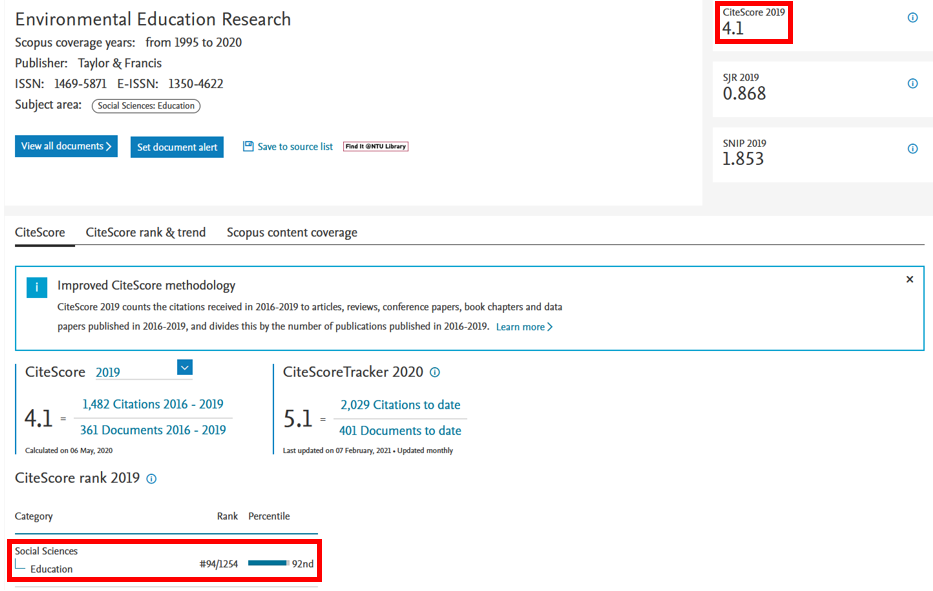
A CiteScore percentile of 92% means that the journal is in the top 8% of its subject field equating to Q1 (Tier 1).
Note:
Q1: 99th-75th CiteScore percentile
Q2: 74th-50th CiteScore percentile
Q3: 49th-25th CiteScore percentile
Q4: 24th-0 CiteScore percentile
Detailed Instructions on how to find the Journal Ranking in Scopus